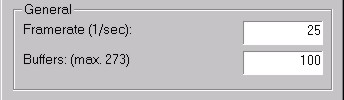
In the field "Framerate" you can adjust how many frames per second shall be encoded. To create a Video-CD take 25 fps (PAL) or 30 fps (NTSC)(look also Video CD).
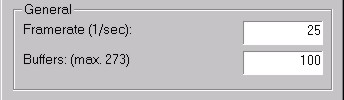
Please remember, that most capture-boards are able to capture only 25 frames per second.
The MPEG-1/MPEG-2 standard does not allow all frame rates. If you are using
other rates (i.e. 5 fps), the playback might be wrong (to fast), this happens
most at MPEG-2.
Use a standard rate of 25.
Moreover you can adjust to "Frame Buffer". To prevent differents in the codingspeed, te capturing of pictures etc, all pictures will be buffered. The value of "Frame Buffer" declares, how many pictures will be max. buffered.
Please remember, that a high "Frame Buffer" does need a lot of RAM. For a solution of 352x288 pixel, there will be needed about 300 kByte (352 * 288 * 3 Byte) for each buffer.
In the breakes there is a value, calculated by the useable main memory, You can take this number as a appoximate value for the max. number of buffered frames.